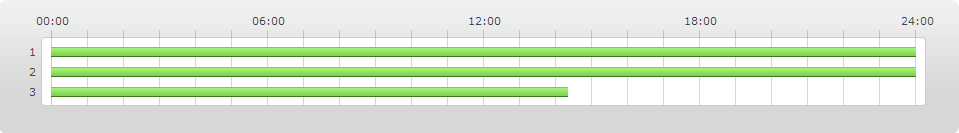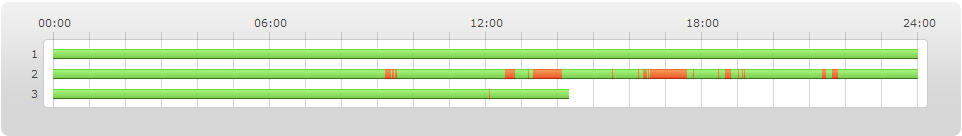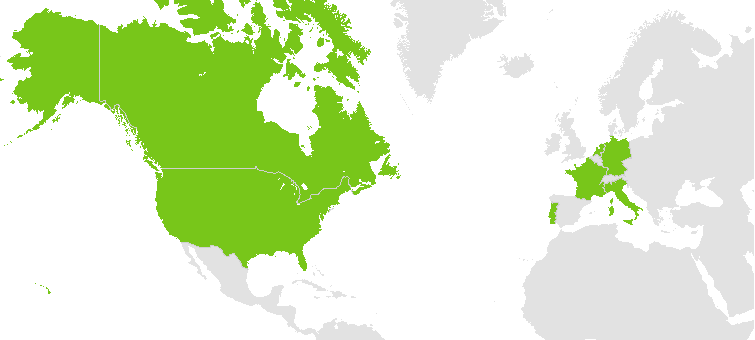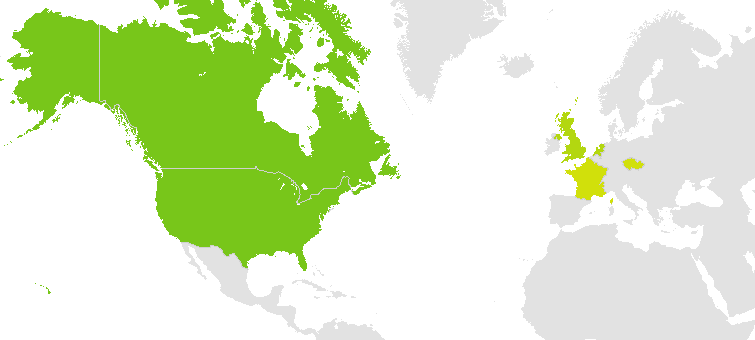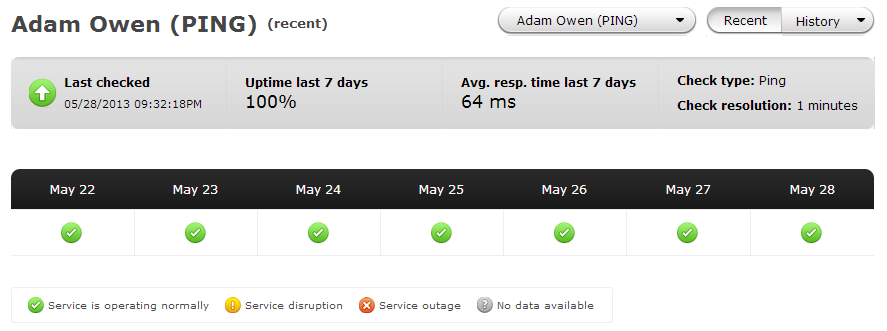Bloggade 2013 Live Event Blog
This is my event blog for Bloggade 2013 that took place yesterday (Wednesday 21st August). I’ll also be tweeting throughout the afternoon from my Twitter account @AdamOwenIT. You can also follow the conversation on the #bloggade hashtag.
A Kred leader board can be found here: http://bloggade.kred.com
Thanks again to Trefor Davies (@tref), Matt Russell (@mattdrussell), Andrew Grill (@AndrewGrill) and Neville Hobson (@jangles) for organising the event.
The afternoon started with roundtable introductions. Attendees at the event included a man who runs an eating challenge blog (a blog version of “Man vs. Food”), and a schoolteacher looking for ways to integrate blogging into the classroom environment.
Speaking about infrastructure
Michael began by talking about the options to consider when looking for blog hosting and the aspects to consider such as network connectivity (Timico has 2 x 10Gb/s redundant uplinks) and speed.
Whilst faster RPM hard drives (such as 15k RPM) offer faster access times, they are more expensive. So many larger companies will have regularly accessed information stored on fast drives, with less frequently requested files transferred to servers with slower and cheaper drives.
Michael from Timico then gave us a tour of one of WebHostingBuzz’s HP servers, demonstrating how redundancy is built-in to the server hardware to ensure minimal downtime in the event of a component failing. Here are a few pics:
The panel discussion then began – with Michael from Timico, Matt from WebHostingBuzz along with Phil from Spiral Media on the panel.
Organic traffic
The conversation turned to ways in which you can generate organic traffic to your blog. Some of the top tips included:
- “Great content”
- Abide by search engine guidelines (can be found online)
- WordPress is very search engine friendly as standard
- Use SEO Yoast which tells you how optimised the webpage is, and helps you improve SEO
- Make sure the content is relevant to keywords you are targeting
- Make sure META tags are correctly done and header is completed
- Ensure your website loads fast
- Plenty of unique content (you can be given a penalty for posting duplicate content)
- Search engines want to see unique and original content
- If someone has content similar to yours, change it
- Then work on “building the brand”
Copyscape.com was recommended for checking if your website has been plagiarised elsewhere on the Internet.
“Google doesn’t want websites to be stagnant”
There’s no harm going back to old content and updating it.
But what about other search engines such as Bing and Yahoo?
“If you do well in Google, you’ll do well in Bing and Yahoo” Phil
What plugins are important and how many should I use?
- SEO Yoast
- WP Google Analytics
- Akismet – “one of the most important plugins”
The Lincolnite used to use around 45 plugins, but now uses less which increases page load time as a result.
“Update WordPress, update the plugins” Matt mentioned the security aspect of plugins and why you should make sure you update them on a regular basis to ensure there are no security flaws.
“5 is a good number” Matt
“You can’t do much with 5” Andrew
From what was being discussed, it sounded like it was a “balancing act” between having enough plugins to provide extra functionality, but not too many that your WordPress site begins to slow down.
Akismet can give “false positives”
One of the problems mentioned about plugins is that they can create ‘ugly’ URL’s.
If you get a 404 page, Google will be unhappy and possibly stop searching for that page.
So to keep Google ‘happy’ as such, make sure your sitemap is kept updated. SEO Yoast can help with sitemaps and automatically updates them too.
Google Webmaster
Google Webmaster is free, and let’s you have some control over how Google is scanning and listing your websites.
“Everyone should be using Google Webmaster” Phil
“Google’s way of talking to you” Matt
‘Page insights’ feature shows you how your website looks on various desktop and mobile browsers.
Google Analytics
“Clicky.com is a million times better than Google Analytics” Andrew
Andrew gave us a tour of his Clicky account, and showed us how you can ‘spy’ on visitors of your website, and view in-depth information that you can’t see with Google Analytics alone.
Content authors can look at where traffic is heading to adjust their content in future for maximum hits.
Turning back to the topic of WordPress plugins, Tref then showed us the back-end of trefor.net and spoke about the plugins he uses.
Phil then compared Tref’s robots file (http://trefor.net/robots.txt) file to Lincolnshire.org’s robots file (http://www.lincolnshire.org/robots.txt).
SEO
“I’m not a techy” “SEO can be a dark art” Neville
Authentic content is key to ranking well in search engines.
Many see blogging as simply a marketing channel, but this just isn’t true.
Andrew mentioned how linking Google+ to your WordPress can improve your search ranking on Google.
Andrew’s Google listings are a great example of how social sites can boost your publicity online as when you search for “Andrew Grill” in Google, the first page is filled with his blog and also a number of Social accounts such as Twitter and LinkedIn.
If you’re running a blog, say who the author is, so Google can see you’re a real person and to build trust.
Laser Red mentioned that all of their bloggers have branded avatars so people can see that the person works for Laser Red.
A view shared by many at Bloggade was that Google+ not created simply to be a rival to social networks such as Facebook and Twitter, but rather a way for Google to identify real people when
SEO Yoast can help with Google+ integration.
Lincolnshire.org
Matt started building the site to promote Lincolnshire. While Philippines bass good English, the site hit a peak bounce rate was huge 90% Phil came on board to help terror the site page by page.
Bounce rate is important. Low bounce rate generally shows good content.
“45% or lower is a Google bounce rate.”
“If it’s a blog, I’d like to see it a lot lower than 45%.”
“I don’t have a strategy.” Tref
“Does it matter?” Neville
“It really depends on what you want to gain from having a blog as to if you need a strategy.”
Andrew spoke about how he uses his blog to generate speaker requests for events –
“The more times I get asked to speak at a conference, it proves the worth of my blog”
“Does he have a blog? Is he relevant? Does he know what he’s talking about?”
“My brand is online”
Top tips:
- Install SEO Yoast
- Use meta tags such as meta description, (although this is mainly for click-through conversion), and make sure there is enough content on page (SEO Yoast shows how readable the content actually is)
- Google picks up on tags, so make sure they are filled out properly and correctly
- Phil spoke about making sure tags are clean
- Ensure you have a good HTML to text ratio
“Tags or categories?”
“As a blogger, I’d use both”
Examples of blog posts that have lots of traffic:
Tref’s son election campaign tagging rival candidates and ranking first in Google for rival candidates.
“Every page I look at, I treat it as a human” Phil
SEO Moz – Tell’s you any technical issues which as a blogger you can edit and fix.
Dipti Bhatia from KCom asked “should I use WordPress.com for hosting, or should I host it myself with my own hosting?”
The majority of people in the room said that the best option is host WordPress on your own server with your own hosting package/domain. It doesn’t take long either – within half an hour you can have a brand new site ready to blog on.
Personally, I think websites ending in .wordpress.com look rather unprofessional.
Matt has a blog post about how to install and setup WordPress in just 5 minutes.
Ben Luong mentioned how he runs his own eating challenges website (http://www.eatingchallenges.co.uk) which ranks first in Google for ‘eating challenges london’.
I would have liked to have heard more about this, but we had to move on.
“How can a blog work for you?”
Andrew kicked off the discussion talking about his experience with EE (Everything, Everywhere), and how he wrote an a blog post about EE’s poor service. This post went ‘viral’ and senior management at EE got involved. After a couple of months of discussions, Andrew helped launch the ‘EE Advocate Program’, and he was given a free iPad. Perks of having a blog, eh!!
If you search for ‘EE Fail’ on Google, his post is one of the first you see.
Tref’s son spoke about how he setup a Tumblr blog with photos of people with long necks!
If you suffer from unwanted cold calls, a tip which was mentioned is to write a short blog post about each one with the number which then generates organic traffic from people searching for a number. This way, you’re actually benefiting in a way from the cold/missed call as you’ll generate traffic to your blog.
Tref spoke about how a blog post has fixed a problem he had with BT Openreach.
He got a call from his wife one day when he was in London saying that the Internet wasn’t working. After getting home, he found that the VDSL modem had ‘died’ and was no longer working.
Has to be engineer installs by BT Openreach
Although off-topic a bit, Ian Ransom mentioned how he gets better broadband in rural Tattershall than he does in Milton Keynes, and how many ISP’s simply read from a ‘script’ when you call their customer service with a problem.
Offline writing
Windows Live Writer is based on Word.
(BREAK)
Where to buy WordPress themes?
– ThemeForest
Themes and editing them
– Use Thesis or Genesis to create a child theme which you can work on
Andrew created a page of bookmarks which can be found here.
We then went on to a local pub for food and drink – kindly provided by Tref/Timico.
It is hoped that further ‘bloggade style’ events will take place every 6 months or so.