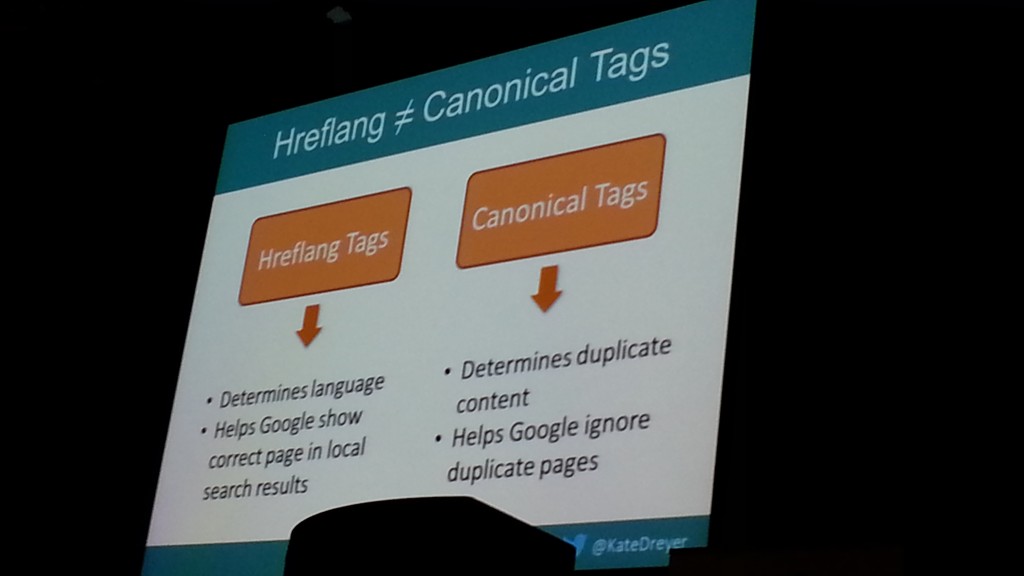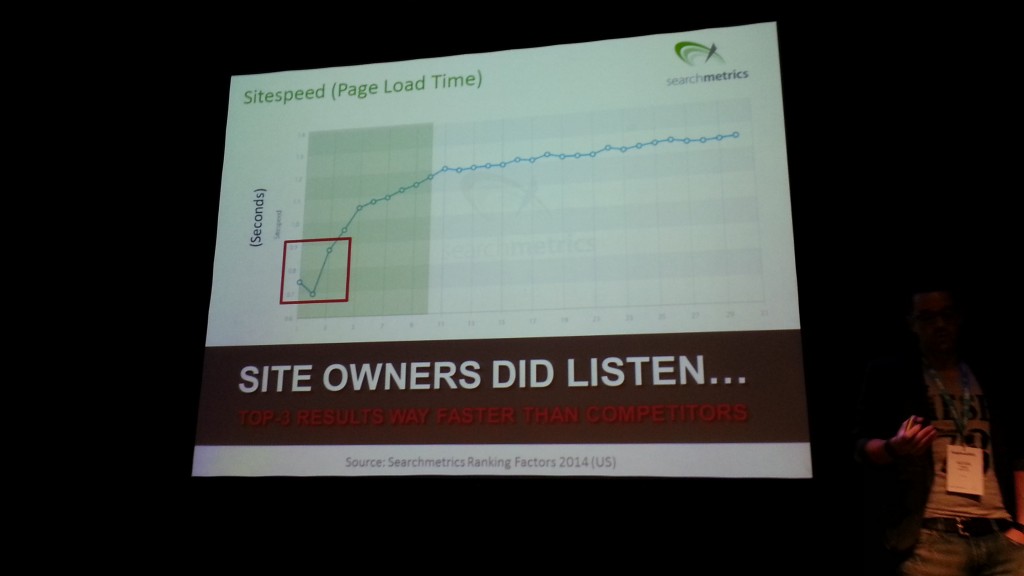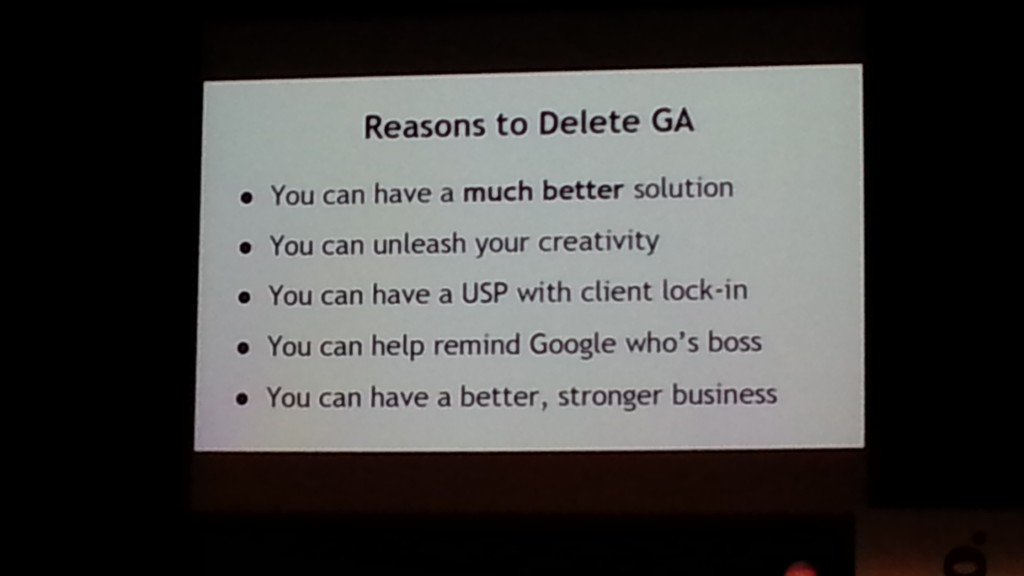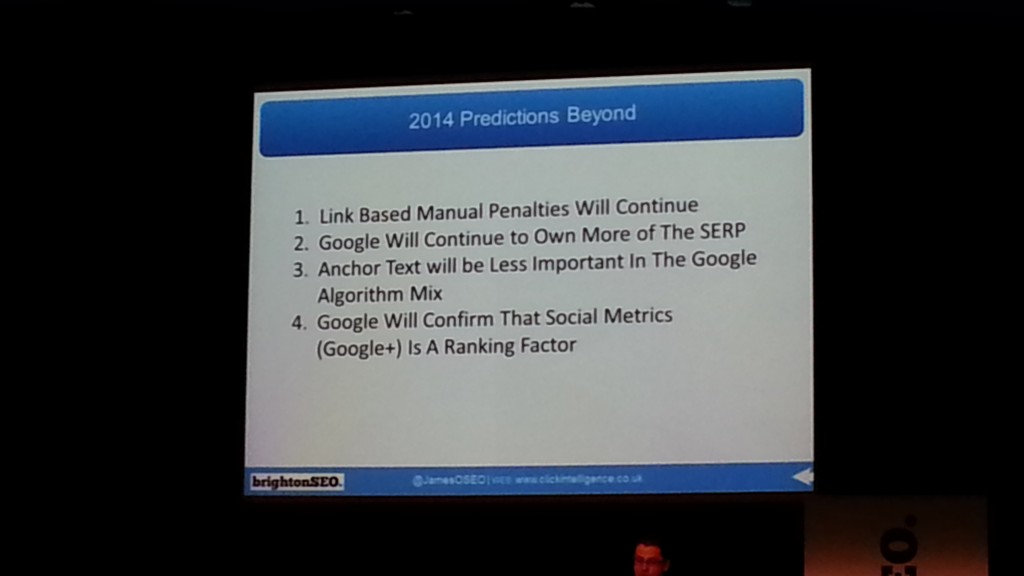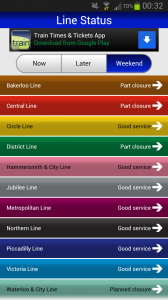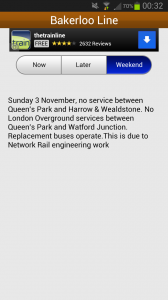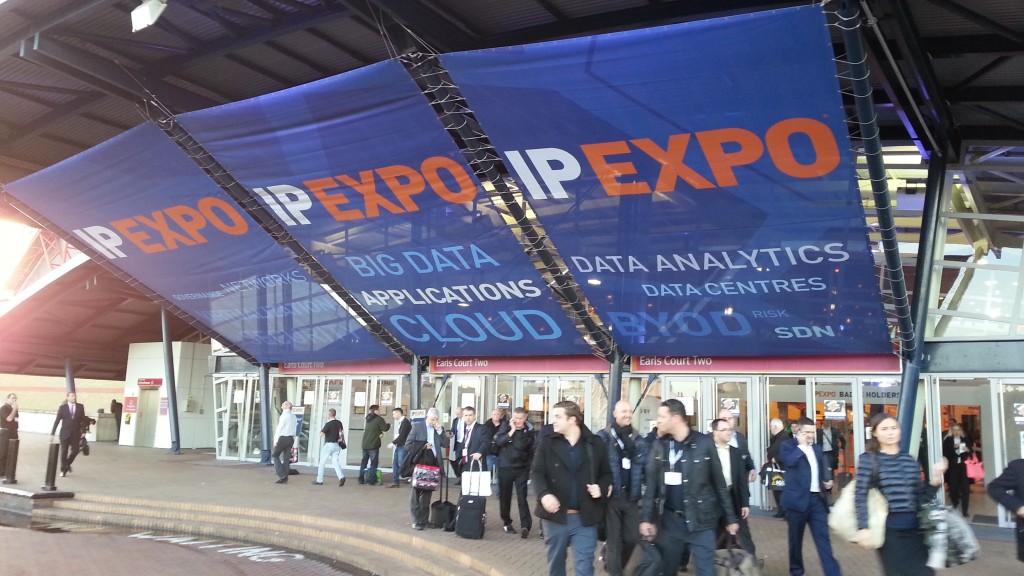I recently had the chance to take a trip down to Brighton for a few days to attend BrightonSEO April 2014. BrightonSEO is a bi-annual Search Engine Optimisation conference, which attracts visitors from across the UK (and beyond) to discuss hot topics in the industry. With three different talks running simultaneously throughout the day in the Dome Concert Hall, Corn Exchange and Studio Theatre, there’s sure to be a session which fits your job role.
If you’re interested, the full running order for BrightonSEO on 24th April 2014 can be found here.

I didn’t manage to see all of the BrightonSEO sessions (as I’d need to be in three different places at once!), but I took as many notes as I could on the ones I did see, which I’ve taken and written into a hopefully readable blog post covering as many of the key points of the conference talks as possible – here goes!
Kate Dreyer – “The Global Site Migration Monster – A Case Study”
This was the first ‘International’ talk of the day, which was held in the Corn Exchange.
Kate, who is an SEO Acccount Manager for EF EnglishTown, spoke about the process and challenges encountered when migrating a ‘global’ site with many domains and sub-domains. Here’s a brief outline of what she covered.
Why migrate a site?
- New website design
- Moving CMS (in this case, from Umbraco to CQ5)
Domain Strategy:
Once you have decided to migrate your site, you should work on a domain strategy.
- Figuring out which domain you’ll use as the ‘main’ one
- Internal planning (checklist with tasks)
- Use a ticket/task system such as XConfluence, Basecamp or Trello to organise tasks
- Have a team of copywriters, designers, user experience (UX) and translators all working together with SEO in mind
Keywords / Keyword Strategy:
- Site migration is a good time to look at keyword strategy
- Always check keyword search volumes (especially with translations, as some accents may be searched for more than others)
- With translated terms, use the ones which have the best search volume (not always 100% correct)
- An important point made was that the act of ‘SEOing’ must be done by a native speaker, as no mistakes can be made.
Kate also mentioned a few other things, which I thought I’d organise into a few brief bullet points:
- Cut down folders (URL’s) – For example, rather than having http://example.com/about-us/about-the-team, you could migrate that page to http://example.com/about-the-team. This in theory should give an SEO benefit as the URL is shorter and should give more focus.
- Sitemaps – The tool Kate uses is http://www.timestampgenerator.com/tools/xml-sitemap-from-list, which allows you to import a list of URLs which the site then converts into an XML sitemap, readable by Google.
- Hreflang tags – these are usually added to the HTML header and change the default location of the website. These are NOT the same as canonical tags – see the below comparison on her slide
- Redirects – Always use 301 redirects. Many people will simply (and lazily!) redirect any old URL’s to the website’s homepage, but it’s best to take the effort to redirect any old indexed URL’s to the most relevant page on your new site.
- Robots.txt disallow – A useful feature if you have different domains for different countries is that you can block specific countries and languages using the robots.txt file. As an example, if you have a Spanish website which you only want to appear in Spanish search results, you can add disallows for certain countries. So if you didn’t want a site to appear in British search results, you would add “Disallow: /en-gb/” to your robots.txt file.
Webmaster Tools can also help with a few things, such as uploading sitemap links, changing website addresses, and geo-targeting.
If you decide to migrate your site to another domain, it’s important that you have any existing backlinks re-pointed to your new domain – otherwise, you may see a negative impact on your Search rankings. If the links are ‘white hat’ and genuine, the SEO agency should have built up a good relationship with the site owners so this shouldn’t be a problem.
For reporting, Omniture SiteCatalyst was mentioned. I did some research on SiteCatalyst, and it seems to be a ‘Google Analytics’ type tool, but intended for use by enterprises who want many more features. However, it isn’t a ‘paste code and it works’ tool as with GA.
Rather than doing an ‘instant’ switch-over, Kate recommended gradually phasing out the old site once the new site is performing well and as expected.
For those looking to do a similar migration on an international website, Kate has produced a PDF checklist which can be found here.
Bastian Grimm – “The Need for Speed: How to make your website REALLY fast!” (5 Performance Optimisation Tips)
Bastian’s talk at BrightonSEO 2014 ended up being my favourite, not just because I was interested in the topics he covered, but also because of the style of his presentation – positive and engaging!
The fact that Google uses site speed as a ranking factor was mentioned to start with, hence the reason for this session at an SEO conference such as BrightonSEO. You can see from his presentation slide below how there is a direct relation between page load speed and ranking in SERPs.
To firstly see how your website compares to others, and which areas could be improved, these tools were recommended:
- Google’s PageSpeed Insights tool is useful, and also the PageSpeed Module can help
- GTMetrics.com (also has an API)
- YSlow (browser plugin)
I’d also recommend Pingdom Tools.
Webmaster Tools used to show real user page load times, but removed this tool a while ago for some unknown (and annoying!) reason.
Google’s ‘SPDY‘ project also looks promising for the future, and aims to reduce page load speed by up to 50% by modifying the traditional HTTP.
Some top tips I picked up on were:
- Reduce the number of HTTP connections
- Get rid of in-line CSS and JS (except where small amounts are absolutely necessary).
- Don’t use ‘@import’ – this is an out-dated feature and should never be used.
- Lots of JavaScript, CSS and scripts will delay the load time (ideally, you want a single CSS and a single JavaScript file)
- The user’s browser waits for JavaScript to load before rendering, unless put in footer, so move the CSS to the top, and move any JavaScript to the footer to unblock rendering
- Minify CSS and JS files – this can result in a 50% size reduction, which removes considerable overhead
- If you’re displaying an image, don’t scale the image in HTML using width/height, as this results in more overhead and page load time. Instead, upload the image in the exact size.
- Use Google Hosted Libraries where possible, as Google has the “fastest CDN on the planet”. In addition to the increased speed, many other sites use these libraries, meaning they may already be in the user’s browser cache.
A few useful tools Damian mentioned were:
- HeadJS – It creates a queue for JavaScript, and the browser does rendering. A great tool if you have many external files to pull in
- SpriteCow – This tool can generate CSS to display portions of a single image file, meaning there is only one single image (and HTTP request) to load
- SpriteMe – Similar to SpriteCow, this can be used to generate CSS to display small portions of a single file.
For image compression, these tools were recommended:
- TinyPNG can be used to make PNGs up to 70% smaller
- JPEGmini can reduce the file size of JPEGs by up to 80%
- Kraken.io can be used to optimise images, resulting in ‘blazing’ speed!
Most importantly, the above tools compress the images without any visible reduction in image quality.
Another interesting point that Damian mentioned was that if you have a website with lots of images, CSS, JavaScript and elements to load, you could look to ‘offload’ some files onto another sub-domain (for example, http://files.example.com/media/image.jpg rather than http://example.com/media/image.jpg). This is because each domain and sub-domain can only handle 6-8 concurrent HTTP connections.
Use Google Hosted Libraries where possible, as Google has the “fastest CDN on the planet”. In addition to the increased speed, many other sites use these libraries, meaning they may already be in the user’s browser cache.
Another main point made by Bastian is that for the webserver, Nginx should be used rather than Apache. This is because Apache cannot handle all HTTP connections if there are many elements on a page.
Dr David Sewell – “Google as a Predator: The Evolution of Search”
This was an interesting talk by David, looking at Google in a completely different way; as a predator. He compared Google to a predator, and spoke about how “Google has moved on” to new projects.
His tips were to:
- Think like a predator. Try to re-imagine. What would Google do?
- Change the environment.
- “Show Google what you want it to see”.
- Keep your best content from Google (behind a login screen for example, just like Facebook).
Ammon Johns – “Value Your Data – Knowledge is Power”
This was definitely the most controversial talks I saw at BrightonSEO 2014,
“There’s lots of things that are better than Google Analytics”
“Anything easy for an Agency isn’t good for the Client”
“We say to clients it’s so important [to use analytics reporting], but we use the same product as everyone else”.
“Who in the last 6 months has evaluated another analytics tool?” Ammon asks the audience.
*barely anyone raises hands*
“It is your business and you haven’t even looked at an alternative?!”
Ammon points out that SEO agencies can have a seriously good edge if they use a different analytics solution to everyone else.
“No question at all about GA not being the best – there are much better solutions”
“We started before Google started an early version of GA (Urchin)” “We used log files [previously]”
Other tools to use that were mentioned:
- CrazyEgg – “Great, isn’t it”.
- ClickTracks – This tool can ‘superimpose’ data on your website.
- NedStat / Digital Analytix – Allows you to drill deep down into data.
- Server Logs – Web servers generate logs of each individual visitor to your website, and there are many tools which can convert this data into charts and graphs.
“If you use GA, you stop thinking.”
What I am asking
The use of Google Analytics should never be a default decision. “Data is too important.”
What you could do
- Data Warehousing
- Make sure your analytics solution takes into account ‘multi-screen’. Many people may start off viewing your site on a mobile device, then move to desktop once they realise it’s going to look much better. By the time the customer has reached goal, they’re on a totally different device and will look in GA as a different visitor.
Using your own analytics system can result in:
- Smarter information capturing
- Sites that can react better to data
- Better data and analytics
- Client ‘lock-in’ through superior stats
What it costs
Time and effort.
However, he did remind us SEO’s that this is “What we’re in business for, and being paid to do.”
In his opinion, it’s also a very, very justifiable investment. “If you won’t invest, why are you here?”
“Within 5 years, you will be forced to leave GA.” “If you don’t move, you’ll be 5 years behind.”
You could track who is scrolling down the page. With JS, you can see which tab is ‘in focus’, meaning you can determine when that tab is active, and just time that.
“There are so many things we can measure, but we’re tracking HITS!”
“Analytics needs thought. Cross-device tracking needs to be thought.”
“How are you tracking referrals? You really need to be determining yourself.”
By the time users have crossed devices, they’ll have forgotten the keyword the searched for.
Here’s Ammon’s slide with reasons to ‘delete’ Google Analytics:
In addition to these brief points, he also highlighted that if Google deletes GA or features within it, there’s nothing we can do.
However, he believes that if we all move to another analytics platform (either our own, or from another company, it’ll “keep Google nervous”, and remind them who’s boss!
Rebecca Lee – “Tried and Tested PR Hacks For Awesome Content Marketing”
Rebecca is a PR SEO at Dynamo, and kindly shared her knowledge around the PR and journalism industry to try to help us SEO’s with outreach and prospecting.
She said that whilst being the “dog on the run” is the ideal scenario, in reality it’s a lot harder than this.
A few of Rebecca’s top tips I picked up on through her talk were:
- Use the media funnel to your advantage – “fuel more coverage”
- Set up Google Alerts to find out if there’s an online ‘buzz’ or story has been published about your product.
- Use Excel to organise lists of journalists, bloggers or other people you have pitched to (or plan to pitch to)
- Use site search for key terms on publications that you want to pitch to
- Crawl/scrape sites for email addresses (of influential journalists/bloggers)
- Call people, asking if they can email you with a blank email (so you can get their email address)
- Capitalise the subject of the emails you send out (this gives a more professional look)
- When sending out Press Releases, try maybe 4 different ones in case some fail
- Make sure you understand the legality of bribing vs. encouraging.
- If you or your client is selling a physical product, send it out to a number of top journalists
- Give your story a human element (the majority of news stories relate to people in some way)
- See your content like a solar system
- Timing is everything. Rebecca gave the example of when Bathrooms.com created a ‘Royal Baby Bath‘. Due to this being a popular topic at the time, this generated media attention from the Daily Express.
- BE A CAT!
A few resources Rebecca shared with us were:
- TechJPR
- Meetup.com (to find local PR events)
- PR Week events
- Journalism.co.uk
- #prrequest (Twitter hashtag)
McKenna Sweazey – “Do we still need an ‘SEO Agency’?”
After queuing for a while, I managed to get back into the Studio Theatre to watch McKenna’s talk. McKenna works for Taboola, and spoke about marketing ‘silos’ (channels).
- You need an overall ‘integrated’ marketing approach, rather than having separate ‘silos’ working independently.
- Look at content marketing as a publishing team, working to one central goal.
- Content creation needs a clear strategy and goal.
McKenna took a moment to read a quote from Sean Jackson – “What people really mean when they say SEO is optimising content for discovery and conversion across a wide spectrum of the web… not just search engines.” I think this is a great way to put it, and had actually read an article by Sean back in March, before BrightonSEO, which discusses this in more detail.
Jose Truchado – “Is responsive the solution to all our mobile problems”
Staying in the BrightonSEO studio theatre, I saw Jose, who is Director of SEO for Expedia EMEA, speak about why responsive design might not be necessarily be the way forward.
Some of his top tips were:
- Be more user-focussed, don’t always think about what ‘Google says’
- How do people search online? Again, think as a person, not Google.
- Adjust design and content to focus on users and devices types search behaviour and intent.
Two other main points raised by were that consumers spend more than 15 hrs a week researching on mobile devices (a good reason for your site to be fully mobile optimised), but 93% of people who use mobile go on to another device to make their purchase.
Mobile SEO Ranking Factors:
- Site & page authority
- Mobile ready
- Page speed (one second or less)
- Errors (faulty redirects etc.)
James Owen – “What I Have Learnt From Building A Bot To Crawl The Web”
I unfortunately only just managed to see the end of James’ presentation, but saw a few useful points that I thought were worth a mention.
James ended his presentation with saying that you can become a leader by being different and unique.
Julia Ogden – “How journalistic principles will shape the digital marketing of tomorrow”
Julia, who works for Zazzle (an SEO agency), made the point that high quality content shouldn’t need SEO improvements, and should have the ability to rank naturally.
She mentioned that Google rewards sites which have a range of link types – not just ‘follow’, so advised us not to ask for follow links – or even any link at all.
One of the best ways she recommended to get your content published was to ‘stalk journalists’ by following them on twitter, comment on their posts, and work to eventually give them interesting content.
Matt Evans – “Using Content For Direct Response”
Matt, who works for Pancentric Media, spoke about how we can make our ‘SEO awesome with content’.
“Sell through content. Take people from unaware through to sale.”
“Many people believe content doesn’t sell – this is wrong. The sales funnel is content.”
Stage 1: Unaware
Not likely to buy or convert at any point.
Stage 2: Know the situation
Understanding of the situation. Not sure how to go about it.
Stage 3: Product Awareness
Aware of the brand (keep persuading).
Stage 4: Purchase Intent
Aware of the brand, product, and understands how the product will resolve their issue.
“Content for SEO misses the sales process, resulting in a higher bounce rate.”
INFORM YOUR AUDIENCE. MORE INFORMED AUDIENCE = MORE LIKELY TO PURCHASE
Because they know they NEED to buy, and need the product as a solution.
Be in the right place at the right time. If they’re at the top of the sales funnel won’t want to see products.
Instead, ease in the process. Need shoes for running? Etc.
- CATCH ATTENTION (Key areas for audience. Men’s fitness etc)
- INFORM OF THE SITUATION. Once eased in, let them know they’re in an issue and need to change.
- INFORM OF THE PRODUCT
- PUSH TO SALE
“You can’t jump the funnel – you’ll leave them unaware and uninformed, so no conversions.”
Top tips:
- Be more creative.
- Do re-marketing to customers using AdWords – this can be useful when users are near the final stages of the funnel.
- Make the customer more aware of how they can solve their issue with the help of the product.
- Move the customer down the funnel until they’re ready to purchase. Otherwise, you’ll get high bounce rates.
- Create and offer different content for different ‘touch points’
- Once the user has ‘converted’, and made their initial purchase, run post-purchase campaigns – potentially by pushing through content to Social Media, or email campaigns.
- STOP THINKING ABOUT GOOGLE. SELL THROUGH CONTENT INSTEAD.
“It costs 5 times more to acquire a new customer than re-sell to an existing customer.”
“80% of future profits will come from 20% of customers.”
“Repeat customers spend 33% more than new customers.”
An example given by Matt was with an iPad purchase. Once an iPad has been bought, they won’t want another iPad.
Instead, add value to their sale. Maybe create “Beginners guide to the iPad” type content for example. Then you can move the client back into the funnel and run through the process again.
“Do you need a mini smart cover for the iPad Mini?”
You could do a Twitter search for people saying they’re “too tired to be at work” for example.
Then run a targeted Twitter Ad with “5 top tips to help you get a better nights sleep”.
Anne Ratigan – “Why Blogging Still Matters”
“The key is consistency. Post once or twice a week.”
“WordPress stats are the least you should be looking at when managing a blog.”
“Working with bloggers is a good tactic, but you don’t want to get on the wrong side of influential bloggers.”
“The Blogger Manifesto” is an interesting read
“Contact them in a way they want to be contacted. Do something disruptive like sending a handwritten letter.”
Anne’s top tips when approaching bloggers:
- Make the email subject line interesting.
- Build a relationship first, before going further.
- Understand difference between ‘advertorial’ and ‘editorial’ content.
Quick tips for recruiting writers:
- Cheap copy will not be a great copy.
- CV will have no typos.
- Copyrighters need to have careful attention to detail. You should also see evidence of this.
- Ask all potential writers to do the same task (such as writing a blog post)
Mike Essex – “The Content Marketing Blueprint For Boring Industries”
Mike, who is also a published author, talked about how ‘great content’ doesn’t necessarily have to be interesting, and boring content can be just as good.
Good content can go viral, and also looks good. But does that sort of content (infographics, for example) sell?
“Boring content, not great content is what we should be focussing on.” says Mike.
Content needs to be written for the type of people who will buy the product (target audience).
Great content alone typically achieves the awareness stage of sales funnel.
Many FTSE 100 companies don’t have great content.
Johnson & Johnson have a ‘Credo’, which is engraved into stone and all employees have to agree to.
If your about page is a boring page with history, make it more interesting – interesting enough that you would engrave it into stone.
The Autographer, a small camera which clips on to your clothing and takes pictures, was mentioned as an example of where content is good, and has a big focus on technical specifications.
Press releases can be incredibly important, but it’s easy to get lost in PR’s, and some major news is tucked away in boring-looking press releases.
Some ideas of making your content more interesting are:
- Use an interactive map
- Add a detailed guide for products
For example, Rackspace have easy to understand guides and pricing to help users compare products. Their target audience (technical professionals) already know what the tech specs mean, so distil product information into a simple to follow comparison.