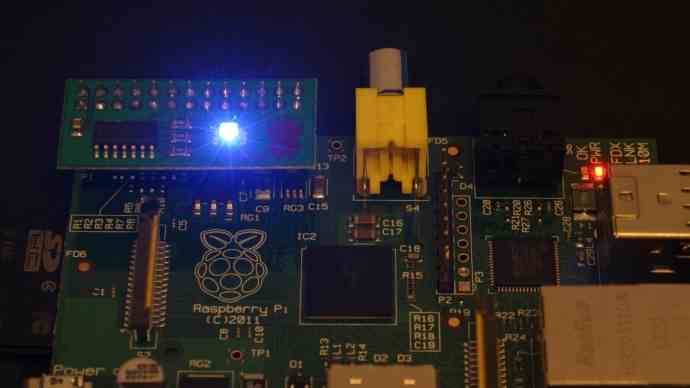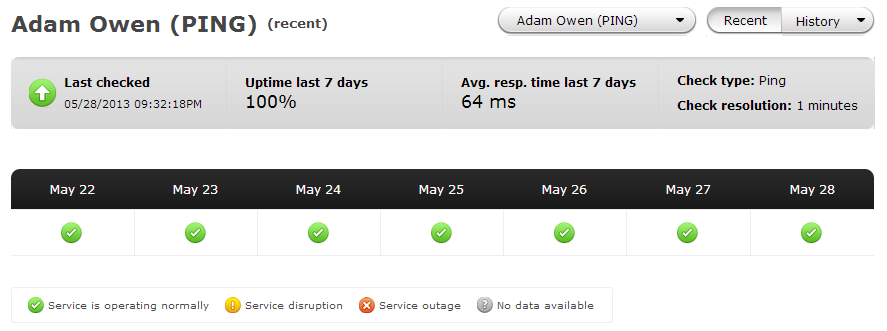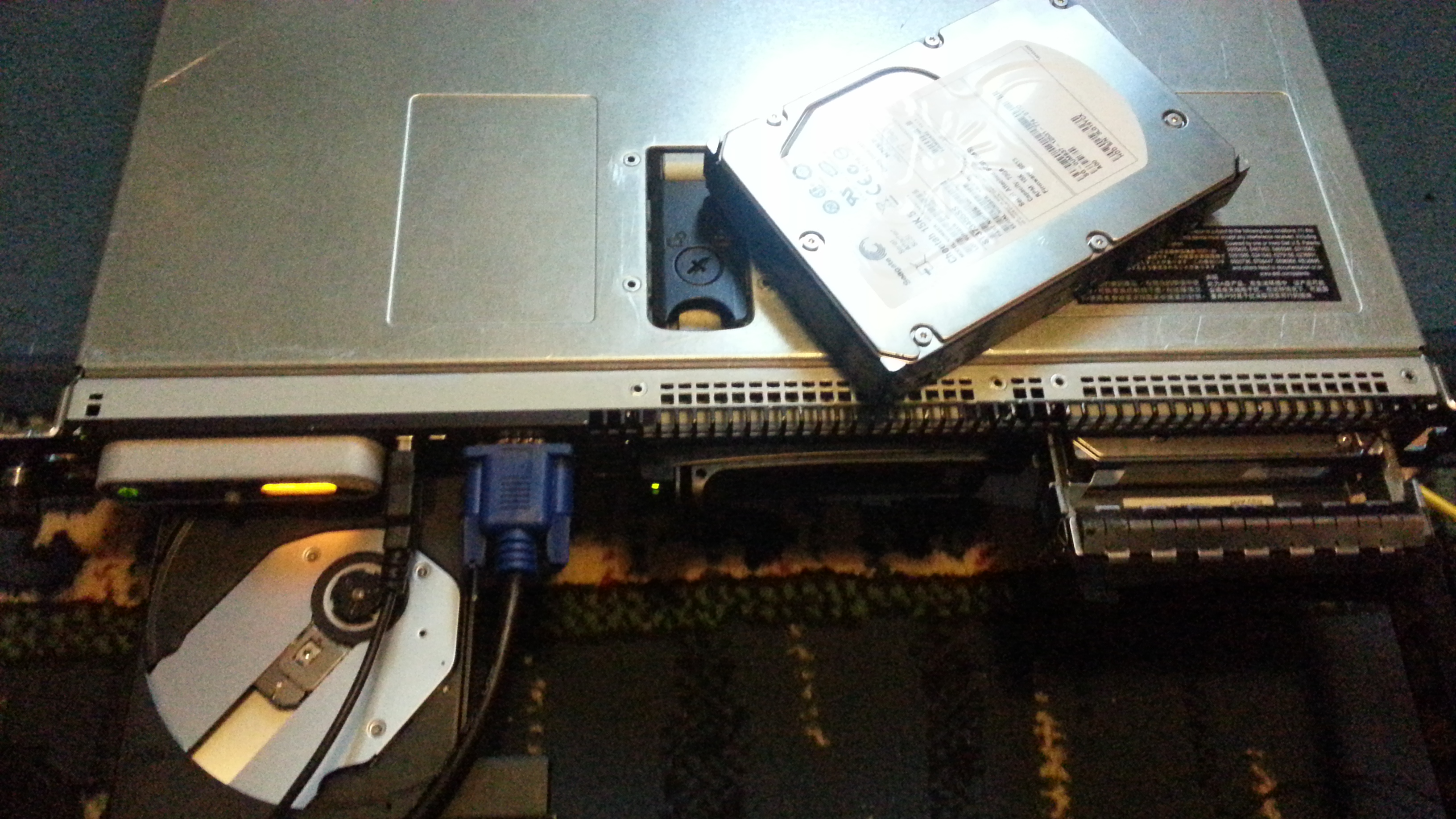Having had my website and email hosted with Arvixe over the past few years, I’ve had ongoing issues with websites loading slow, regular downtime and general bad service, so I decided the time was right to upgrade to a better provider.
Having seen Web Hosting Buzz had a relatively local UK location, I decided to have a look at the services they could offer which included web hosting, virtual private servers and dedicated servers.
Rather than going for a basic web hosting plan, I decided to rent a Virtual Private Server (VPS) which would give me extra processing power should I need it.
I’m on the Silver plan (£28.95/mo), which has the following specs:
|
VPS Silver |
| Disk Space: |
40GB |
| Bandwidth: |
5000GB (5TB) |
| CPU: |
1.5Ghz |
| RAM: |
1.5GB (Burstable to 2GB) |
| Dedicated IP’s: |
2 |
I also went for the cPanel/WHM upgrade which is £6/month and well worth it as it can make the setting up of websites and emails a lot easier.
After placing the order, I received an email from the billing/admin department to confirm that the order was being processed. Not long after, I then had an email from informing me that my VPS was being installed and configured.
Once it was setup (which didn’t take long!), I asked if they would be able to migrate my old files from Arvixe over. This was no problem, and I simply gave the details of my previous provider and the rest was taken care of.
The whole process took maybe an hour (the majority of the time being the time taken to backup and copy the files). Compared to Arvixe who used to take a day to respond to my tickets and shrug off issues, I’m fairly pleased with the support I’ve had so far.
As the package provided two dedicated IP’s, I decided to set up two personal nameservers (ns1.adamowen.co.uk & ns2.adamowen.co.uk).
It’s running CentOS, and I’m hoping to use it to host my personal website, blog and a couple of other things. I’m also testing Boundary and NewRelic monitoring software with it.
Having bought the Raspberry Pi last year, as a relative newbie to the world of Linux I’m hoping to gain further Linux sysadmin experience with this new VPS.
I’ll be updating this shortly with uptime stats. After having my services hosted with WHB for a week, here are the uptime stats for my website. 100% uptime with a great ping!
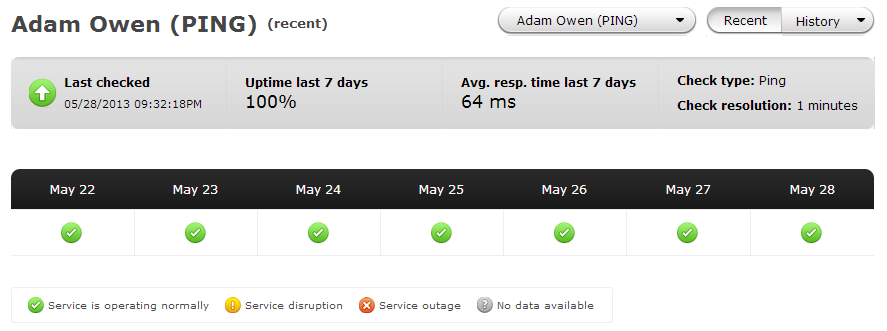
UK site: webhostingbuzz.co.uk
US site: webhostingbuzz.com