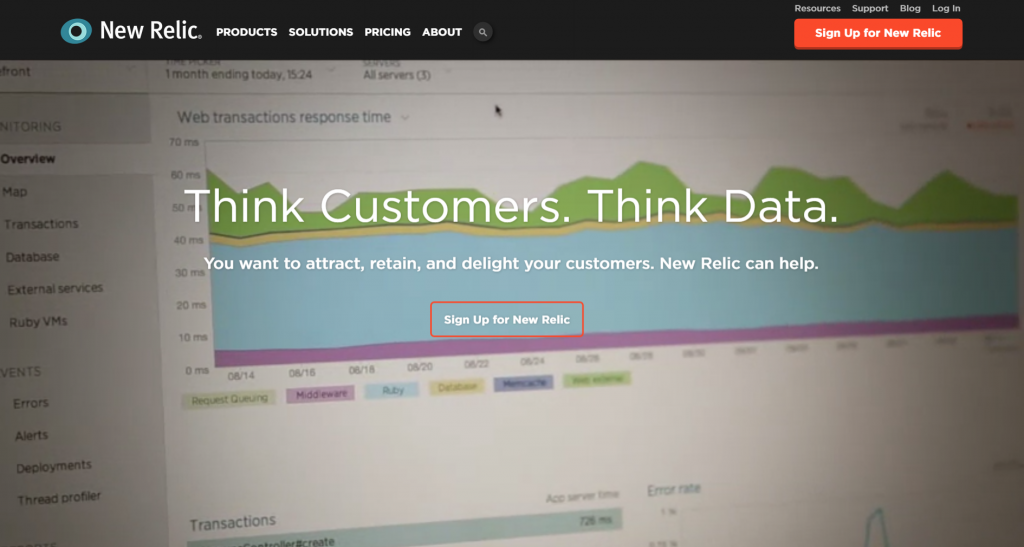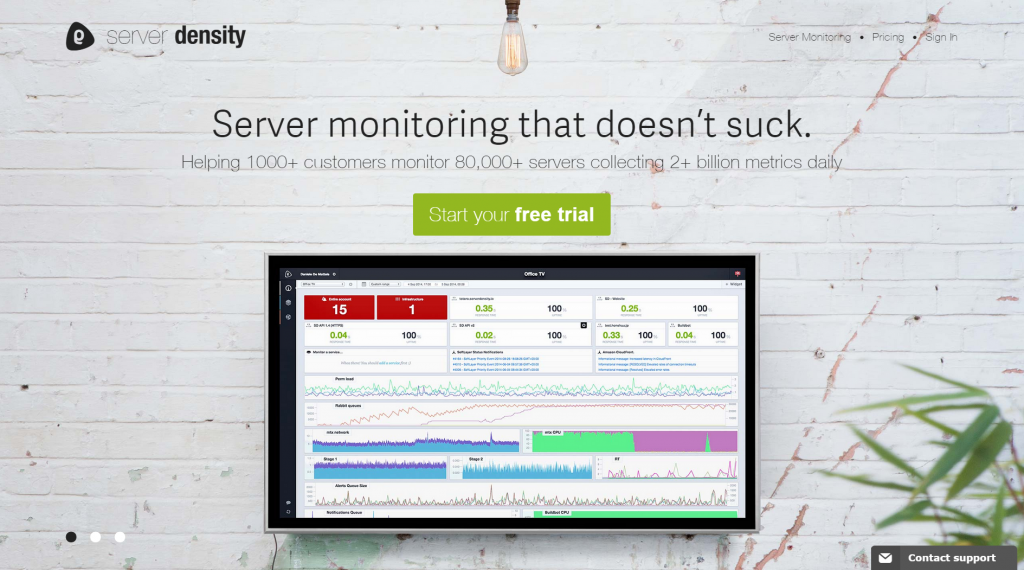We’re probably moving house at some point this year, hopefully in the Summer.
I have a lot of ‘stuff’ that I need for some reason or other, but likely won’t need often before the move. So I’ve started packing stuff into an array of boxes, plastic trays and other containers.
In my usual geeky style, simply writing the contents of the box in black marker on the side isn’t good enough. So I hunted for some sort of platform or app that could keep track – similar to an inventory management system for a warehouse.
I eventually discovered the free BoxMeUp app. I can login to their platform on my laptop or mobile to add a container, find an item etc, or scan a printed QR code.
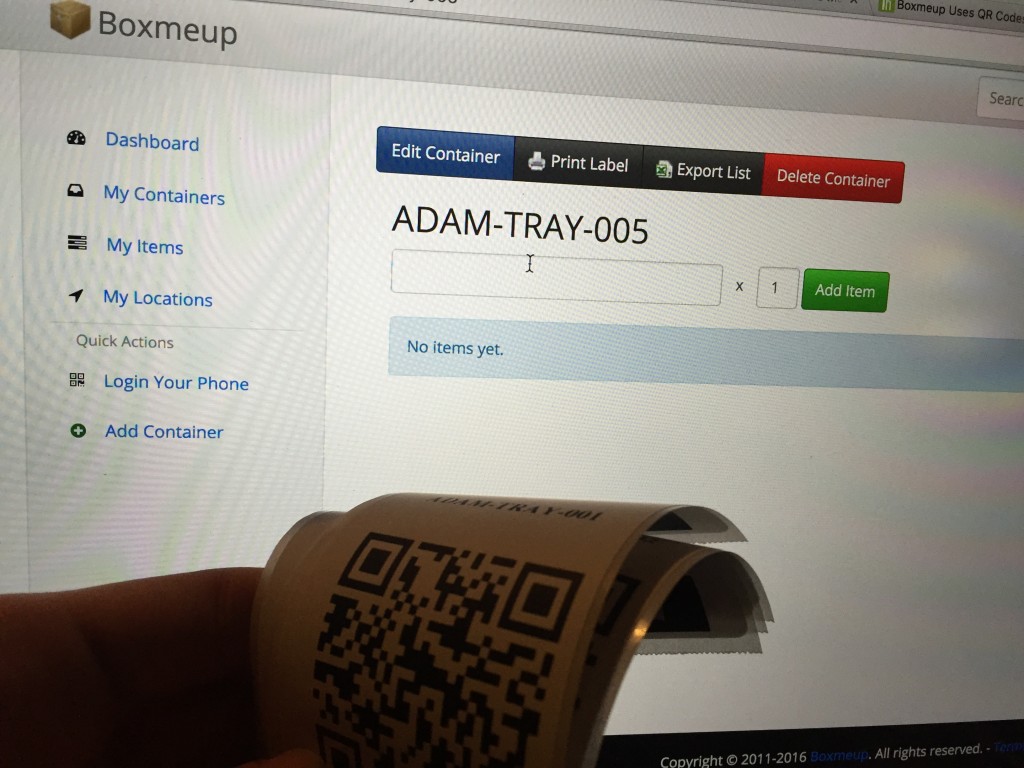
I have a mixture of boxes – open top types, and rigid plastic trays and some free FedEx/UPS boxes. In some cases, I’ve got the trays stacked 6 high, so it’s convenient to be able to simply add a barcoded label to each. I have an old Dymo LabelWriter 450 I use for this.
The main features include:
- Create virtual ‘containers’ on their website (desktop or mobile)
- Assign a location for each ‘container’. Simply scan the barcode and the app will tell you where it should be.
- Print off a barcoded label to attach to each box
- Search for the location of a specific item
- Scan the using their Android app to get a list of the items inside
- Export full list of items as CSV, with locations, quantity etc
They don’t have an app for iOS (only Android), so I needed to dig out my old Galaxy S3 for this purpose. That said, their website is mobile-friendly, you just can’t use the barcode scanning function without the app.
Having a list of items and locations is also useful for reviewing for things to sell on eBay.